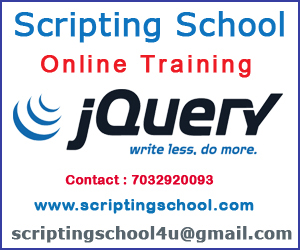jQuery Online Training
Introduction
- What is jQuery ?
- Adding the jQuery Library to Your Pages
- Basic jQuery Example
- Downloading jQuery
- Alternatives to Downloading
- jQuery Syntax
- The Document Ready Function
- How to use Custom Scripts?
- Using Multiple Libraries
- jQuery – noConflict() Method
jQuery – Basics
- String:
- Numbers:
- Boolean:
- Objects:
- Arrays:
- Functions:
- Arguments:
- Scope:
- Built-in Functions:
How to use Selectors?
- jQuery – CSS Element Selector
- jQuery – CSS Element ID Selector
- jQuery – CSS Element Class Selector
- jQuery – CSS Universal Selector
- jQuery – CSS Multiple Elements E, F, G Selector
- jQuery Callback Functions
- Get Attribute Value:
- Set Attribute Value:
- Find Elements by index:
- Filtering out Elements:
- Locating Descendent Elements :
- JQuery DOM Traversing Methods:
- Apply CSS Properties:
- Apply Multiple CSS Properties:
- Setting Element Width & Height:
- JQuery CSS Methods:
- Content Manipulation:
- DOM Element Replacement:
- Removing DOM Elements:
- Inserting DOM elements:
- DOM Manipulation Methods:
- Binding event handlers:
- Removing event handlers:
- Event Types:
- The Event Object:
- The Event Attributes:
- JQuery Effect Methods:
- jQuery Hide and Show
- jQuery Toggle
- jQuery Slide – slideDown, slideUp, slideToggle
- jQuery Fade – fadeIn, fadeOut, fadeTo
- jQuery Custom Animations
- load()
- get()
- post()
- ajax()
- getJSON()